- Use the
subscribe webhook endpoint to subscribe to webhooks. Link to the endpoint here.
- In the request body, provide the topic name and the URL where the webhook will be received.
- Include the API token in the request to authorize the use of this endpoint.
- Send the request to the endpoint to complete the subscription.
- To view a list of subscribed webhooks, use the
List webhook endpoint for a specific subscription. Link to the endpoint here.
- Use the List webhook endpoint to retrieve the list of subscribed webhooks . Link to the endpoint here.
- In the response payload, copy the ID of the webhook you wish to unsubscribe from.
- To unsubscribe from a specific webhook, use the Unsubscribe webhook endpoint. Link to the endpoint here.
- Pass the webhook ID obtained in Step 2 as a path parameter.